

You can use this DOS command to change an attribute of a file (for example, read-only mode).ĬOPY
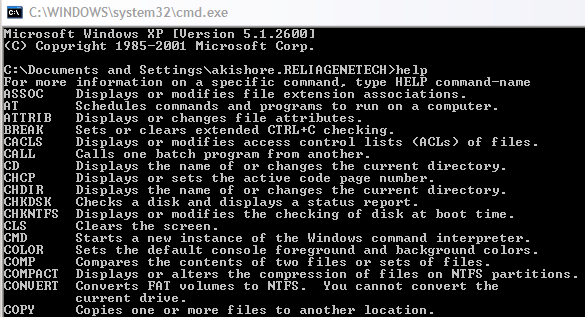
Jumps up one level in the directory and from there into the directory “files\photos”. Navigates to the root directory and from there to the directory “files\photos”. The DOS command “cd” combined with a backslash will take you to the root directory of the current drive. Combine the relevant letter with a colon to change between drives.Example: C: A:Ĭhanges to the directory you enter.For example: cd c:\windows


 0 kommentar(er)
0 kommentar(er)
